TechniSat: TechniSat CONNECT App - Theme | EN
CONNECT modules - an overview

SMART HOME

CONTROL

SIEHFERN INFO

MULTIROOM

MULTIPLAY
You are the director.
The app's easy-to-understand, intuitive operating interface allows you not only to control the individual functions in the Smart Home System, but also to create scenarios that are to be run in your home in future, from the very simple to the highly complex - entirely without the need for programming knowledge.
It takes just a few steps to combine various different components and create routines that you then trigger as necessary, or at specific times. Be creative, adapt your Smart Home to your requirements.
Creating a “Bathroom Light Motion Sensor” scenario as an example






































International - English