TechniSat: SKYSTAR HD 2 - Downloads and Information - Service | EN
SKYSTAR HD 2[4102/3733] (en_XX)
( 4102/3733 )
With the SkyStar HD 2 HDTV PCI card, you can experience the new dimension of television- HDTV - with the option of decrypting Pay TV via the CI slot
Downloads
You are free to install the software updates provided by us (TechniSat). However, we (TechniSat) would like to explicitly point out that we (TechniSat) shall not be liable for material defects which are solely caused by the fact that the update, the availability of which we have (TechniSat has) informed you about, has not been installed by you within a reasonable period of time although we have (TechniSat has) provided you with faultless installation instructions.
for all TechniSat PCI/PCIe/USB 2.0 products from TechniSat, 24.10.2011, 7.64 MB
Workaround for software version 1.1
After the software update to version 1.1. you may get the message No valid DVB device found from
DVBViewer TE.
To solve this issue please follow these steps:
1) download and extract the file ClearDevices.zip to your local harddisc drive
2) close the DVBViewer TE software
3) execute the ClearDevices.bat which was extracted in step 1)
4) now the DVBViewer TE can be used again, 08.09.2011, 0 MB






































International - English