- Digital TVs


- Digital Receiver


- Radios (DAB+/ FM/ internet/ cable)


- Reception technology


- Camping


- Network technology


- TECHNIFANT Kinderwelt


- Audio & Hi-fi


- TECHNISMART alarm system


- Smart Home


- Home Products


- Touchscreen


- Face Masks


- Car and GSM accessories


- Weather stations


- Accessories


- Charging stations


- Teppinox stainless steel grills and accessories


- UTY/Cooper E-Bikes


- About Us
- Warranty Notice
- whistleblower system
- Conditions of Business and Delivery
- Sitemap
- Privacy Protection
- Imprint
- Press
- EMS
- Nordmende
-
International - English